




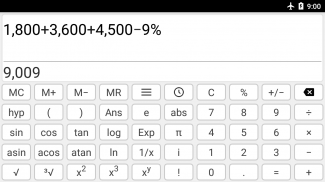




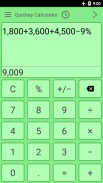
Calculator app

Description of Calculator app
Calculator is a straightforward tool designed for performing arithmetic operations efficiently. This app, commonly known as Quick Key Calculator, is available for download on the Android platform. It offers users a range of features that simplify calculations, making it suitable for various mathematical tasks.
The calculator includes a percentage key, allowing users to easily compute percentages within their calculations. This feature is particularly useful for financial tasks, such as calculating discounts or interest rates. With just a press of the percentage key, users can perform these operations without the need for complex input sequences.
Memory keys are another integral component of this app. Users can utilize M+, M-, and Mr keys to store and retrieve numbers as needed. This is beneficial for users who need to perform multi-step calculations, as they can save intermediate results and access them later without having to re-enter values.
Additionally, the app features a tape for calculation history, which displays a record of all entered calculations. This function allows users to review their previous inputs and results, facilitating easy verification of work. Users can scroll through this history to check each step of their calculations, enhancing transparency and accuracy.
The answer key is another practical aspect of the calculator. It provides users with quick access to the final result of their calculations. This feature is designed for efficiency, allowing users to swiftly obtain answers without navigating through multiple screens or menus.
Designed with an RPN (Reverse Polish Notation) layout, the calculator presents a unique approach to inputting calculations. This method allows users to enter numbers and operations in a specific sequence, often leading to faster computation for those familiar with RPN. The interface is user-friendly, catering to both those accustomed to traditional calculation methods and those who prefer this alternative input style.
A standout characteristic of the Quick Key Calculator is its ability to show work as calculations are made. Users can view the steps taken during the calculation process, which helps in understanding how the final result was derived. This educational aspect can be particularly useful for students or individuals learning mathematical concepts.
The app maintains a clean and intuitive interface, ensuring that users can navigate through its features with ease. The design allows for quick access to all the essential functions, minimizing the time spent searching for specific keys or options. A clear layout contributes to a seamless user experience, making it suitable for anyone in need of a reliable calculator.
For individuals who frequently perform calculations, the Quick Key Calculator provides a practical solution. The combination of its memory functions, percentage key, and history tape allows for efficient handling of various mathematical tasks. Users can perform simple arithmetic as well as more complex calculations without hassle.
Accessibility is another important aspect of this app. Being available for the Android platform means that a wide range of users can download the app and utilize its features on their smartphones or tablets. This mobile accessibility ensures that calculations can be performed on the go, catering to those who require a portable solution for their mathematical needs.
In addition to its core features, the app is designed to support a smooth user experience with minimal lag or interruptions. This reliability is crucial for users who depend on the calculator for quick and accurate results, whether in professional settings or daily life.
The Quick Key Calculator is also lightweight, meaning it does not consume excessive storage space on devices. This aspect further enhances its appeal, as users can install the app without worrying about it taking up significant resources on their devices.
For those who appreciate a straightforward, functional calculator, the Quick Key Calculator stands out as a valuable tool. Its array of features, including memory keys, percentage calculations, and the ability to show work, make it a versatile choice for various users.
Lastly, the app’s design prioritizes usability and efficiency, ensuring that all essential functions are easily accessible. This focus on user experience allows individuals to conduct their calculations with confidence, knowing they have a reliable tool at their disposal.
In summary, Quick Key Calculator offers a well-rounded set of features that cater to a wide audience. With its combination of memory functions, percentage capabilities, and a user-friendly interface, it serves as an effective solution for anyone needing a reliable calculator on their Android device. Users can download Quick Key Calculator to experience its benefits firsthand.

























